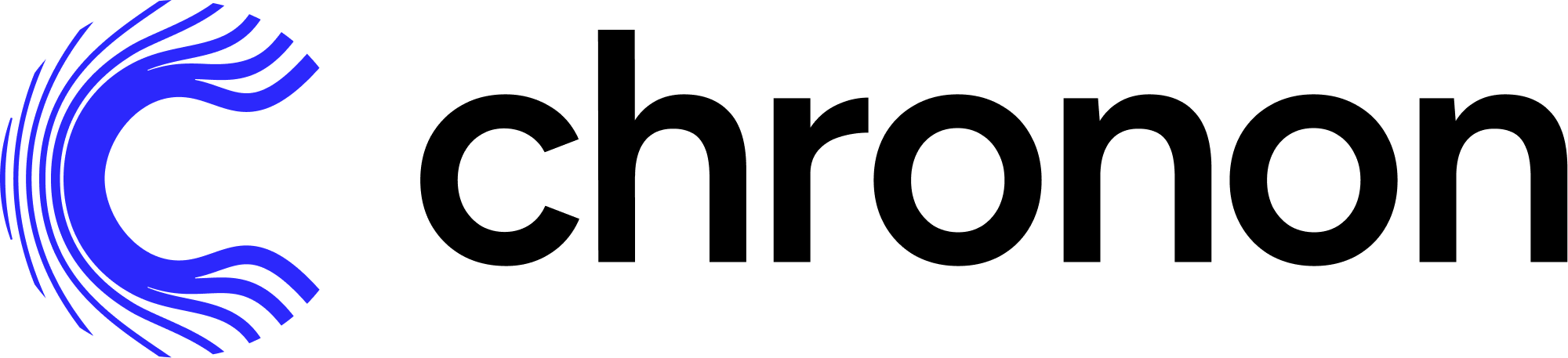Data Integration#
This section covers how to setup Chronon so that it can read the raw data in your warehouse for feature computation, and write out computed feature values for storage.
This is different than integrating with your online datastore for feature serving. For that, please refer to Online Integration.
Requirements#
Chronon jobs require Spark to run. If you already have a spark environment up and running that is connected to your Data Warehouse, then integration should be very simple.
Configuring Spark#
To configure Chronon to run on spark, you just need a spark_submit.sh script that can be used in Chronon’s run.py Python script (this is the python-based CLI entry point for all jobs).
We recommend putting your spark_submit.sh within a scripts/ subdirectory of your main chronon directory (see Developer Setup docs for how to setup the main chronon directory.). If you do that, then you can use run.py as-is, as that is the default location for spark_submit.sh.
You can see an example spark_submit.sh script used by the quickstart guide here: Quickstart example spark_submit.sh.
Note that this replies on an environment variable set in the docker-compose.yml which basically just points $SPARK_SUBMIT variable to the system level spark-submit binary.
You can use the above script as a starting point for your own script.