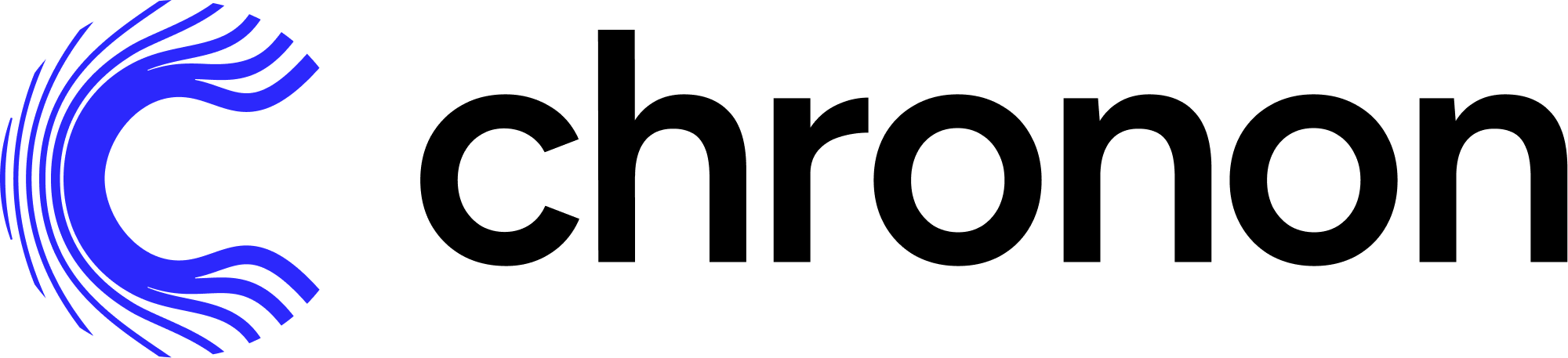Chaining Features#
What is a Chaining Feature#
Chaining Features refers to features which require weaving together transformations and aggregations along with denormalization.
For example, compute “average price of the last 10 items that a user purchased”. This combines an initial last_k operation to get the “last 10 items” then applies an average operation on top of it as a chained aggregation.
Or alternatively, “average weight of the last 10 items that a user purchased”, but assuming that weight is not an included field in the purchases data, and rather stored in a normalized fashion in a different table.
Computing this would require:```
computing last_k items purchased per user, from the purchases stream
using the
item_idto enrich the data with theitem_weightfinally aggregating the item weight.
To express the above transformations, we need 2 Joins in Chronon to aggregate listings in the last 14 days and average price for these listings. Chronon now has the capability to use output of join as input to downstream computations and serve chaining features in real-time, enabling users to seamlessly access the features without worrying about upstream computation. In detail, Chronon enriches data in following three computation paradigms to provide efficient and accurate results.
Batch: Enrich a hive table containing search events with this feature to create a training set.
Streaming: Enrich a stream of search events in real-time with this feature for ML feature serving.
Application services: Synchronously respond to a “search request” with this feature as a response.
If you have similar features which would require multiple joins or groupbys, chaining features might be a good fit for your use case.
How do I use it?#
You can pass in a parent join JoinSource as Source in GroupBys. For example,
# Chaining Feature API example
# Upstream Join. Regular chronon Join for last prices of listings
parent_join = Join(
left=rating_driver,
right_parts=[
JoinPart(group_by=listing_price_last),
],
online=True,
realtime=True,
output_namespace="chronon_test",
team_override='ml_infra',
)
listing_price_last = GroupBy(
name="chronon_test.join_right_part",
sources=price_mutations,
keys=["listing"],
aggregations=[
Aggregation(input_column="price", operation=Operation.LAST),
],
output_namespace="chronon_test",
online=True,
team_override='ml_infra',
accuracy=Accuracy.TEMPORAL,
)
# Downstream Groupby for avg price of listings viewed in last 14 days per user
# New API in bold
enriched_listings = Join(
left = source_table,
right_parts = [
JoinPart(
group_by = GroupBy(
sources = JoinSource(join = parent_join, query=Query(...)),
keys = ["user"],
aggregations = [
Aggregation(
operation = Operation.LAST_K(100),
input_column = "price_last",
window = [Window(14, TimeUnit.DAYS)]
)
],
accuracy = Accuracy.TEMPORAL
))
],
derivations = [
Derivation(
name = "avg_listing_view_price_last_14d",
expression = "avg(enriched_views_price_last_last_100)"
)
]
)
Configuration Example#
Clarifications#
The goal of chaining is to use output of a Join as input to downstream computations like GroupBy or a Join. As of today we support the case 1 and case 2 in future plan
Case 1: A Join output is the source of another GroupBy
Case 2: A Join output is the source of another Join – To be supported