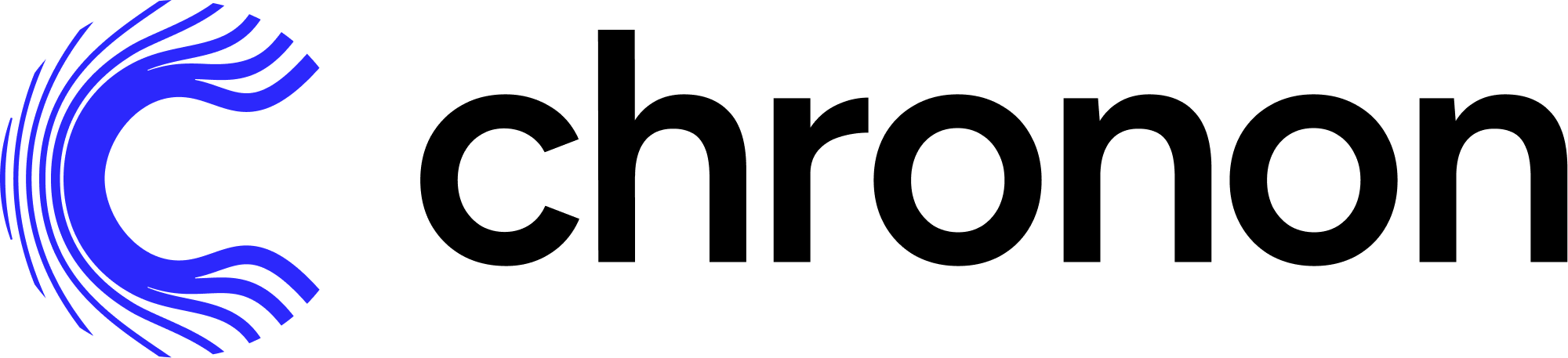Sources#
Sources in Chronon define data inputs to feature computation pipelines. It’s often the first thing that users will write when defining a new entity in Chronon, and getting it right is one of the most important steps in the authoring process. Defining it correctly will make everything fall into place correctly.
There are five base source types in Chronon that can be used as inputs to feature pipelines. They differ primarily in the shape of data that they ingest, and where they ingest it from.
All features are created with one of these sources as input, except for ChainedFeatures which use existing features as inputs.
Overview#
All sources are basically composed of the following pieces*:
Table that represents an offline warehouse such as hive or a topic that represents an event stream in a messaging system such as kafka
A
Querycomponent, which tells chronon which fields to extract for the computation pipeline
*External sources are the exception to the above, those are explained more below.
Streaming EventSource#
Taken from the returns.py example GroupBy in the quickstart tutorial.
source = Source(
events=EventSource(
table="data.returns", # This points to the log table with historical return events
topic="events.returns", # Streaming event
query=Query(
selects=select("user_id","refund_amt"), # Select the fields we care about
time_column="ts") # The event time
))
Key points:
Contains a table that has historical data for the input event, and a topic that can be listened to for realtime updates
The query specifies a few columns that we care about in our pipeline
A time column is provided that corresponds to the event times with millisecond accuracy
Batch EventSource#
Modified from the above example.
source = Source(
events=EventSource(
table="data.returns",
topic=None, # This makes it a batch source
query=Query(
selects=select("user_id","refund_amt"),
)
))
Key points:
Omitting the topic turns a streaming event source into a batch event source, as the streaming input is not specified
Features built on this source will be computed daily (as batch jobs) as new data lands in the source table
Time column can also be omitted, since Chronon already knows the timeline along with feature change (batch updates everytime data lands daily)
A time column could be included if you wanted offline computation to be intra-day accurate, however this should be done carefully, as online features will only be getting daily batch updates
Streaming EntitySource#
Here is an example of a streaming EntitySource, modeled after a hypothetical “users” table.
user_activity = Source(entities=EntitySource(
snapshotTable="db_snapshots.users",
mutationTable="db_mutations.users",
mutationTopic="events.users_mutations",
query=Query(
selects=select("user_id","account_created_ds","email_verified"), # Select the fields we care about
)
)
In this case there would be:
A production users table that powers the application
An offline table
db_snapshots.usersthat contains daily snapshots of the production tableA change data capture system that writes changes to the
events.users_mutationstopic, and has corresponding historical events in thedb_mutations.userstable.
As you can see, a pre-requisite to using the streaming EntitySource is a change capture system. Debezium is one suitable solution for this piece of upstream infrastructure.
Batch EntitySource#
Taken from the users.py example GroupBy in the quickstart tutorial.
source = Source(
entities=EntitySource(
snapshotTable="data.users", # This points to a table that contains daily snapshots of the entire product catalog
query=Query(
selects=select("user_id","account_created_ds","email_verified"), # Select the fields we care about
)
))
This is similar to the above, however, it only contains the snapshotTable, and not the batch and streaming mutations sources.